
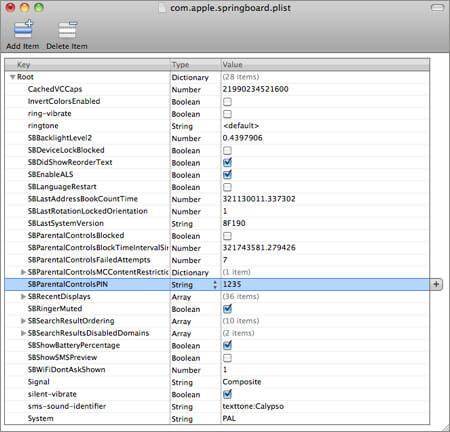
Don’t forget to reset the time when you’re finished!Ĭlearly you don’t want to be trying all 10,000 combinations for a four-digit passcode, but if you’re in one of those situations where you’re sure there’s a 4, a 6 and a 9 and a 7 but you’re not sure in what order, or you know it’s a birthday but you can’t remember who, then this is a great way of quickly burning through a few dozen guesses.
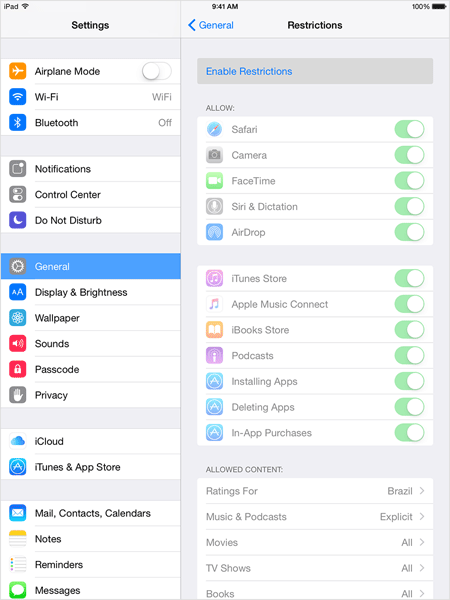
It sounds mad but we’ve tested this and (as of iOS 10.3.2) it works. Turn off ‘Set Automatically’ and manually change the time forward so it’s after the time when your delay will elapse.
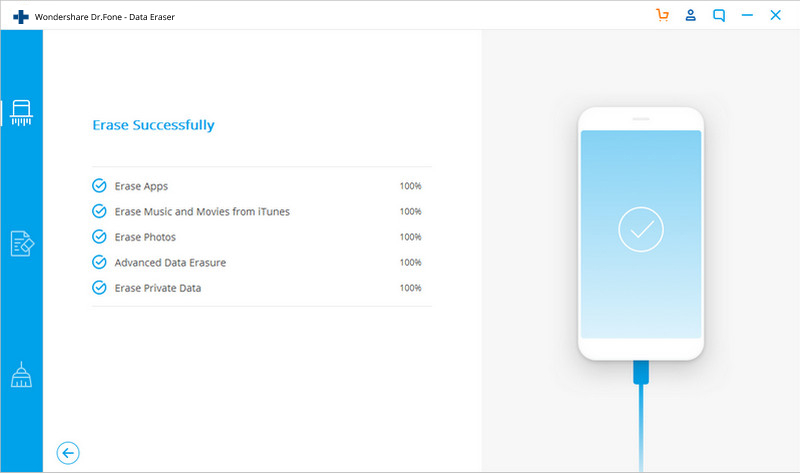
Unlike the main passcode, however, the restrictions passcode doesn’t offer the option to have your iPhone erase itself after 11 failed attempts, and since (depending on how severe the restrictions you imposed) you’ve probably got access to most of the system and can fiddle with the system, it’s possible to work around this and get a decent number of guesses without waiting too long.Īfter you get it wrong and iOS imposes a time delay, go back to Settings > General and then select Date & Time.


 0 kommentar(er)
0 kommentar(er)
